BreezeBy Accounts
About BreezeBy Electronic Bridge Tolling
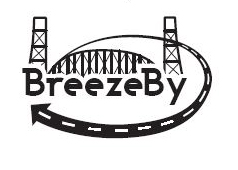
The BreezeBy electronic tolling system provides customers a discount on tolls for the Hood River-White Salmon Interstate bridge and the Bridge of the Gods in Cascade Locks. Breezeby customers pay $1.75 per crossing in Hood River and $1.25 in Cascade Locks. (Cash toll on the Hood River bridge is $3.50 and in Cascade Locks it is $3.00.)
New BreezeBy accounts can be created online or over-the-counter at either Port office. Once you create your account, your vehicle transponder device will be mailed to you, usually within two business days. You will need your vehicle license plate number as well as the make, model, and year handy when you set up your account.
BreezeBy customers can manage their accounts online 24/7 at: https://csc.portofhoodriver.com/. Once you set up your username and password, you can access your account online anytime to:
- Replenish your account balance
- Update vehicle information
- Order new transponders
- Update payment method information
- Print statements
- Add a second authorized user
- Update customer contact preferences
- Sign up for bridge closure and traffic alerts
BreezeBy Quick Facts:
A BreezeBy account is easy to set up and provides a significant discount on tolls.
You don’t need to have a bank account linked to your BreezeBy, cash or check payments are accepted at the Port office during regular business hours. However, linking a credit or debit card to your account and setting up an automatic replenish payment is the easiest way to pay tolls.
Each new account will receive their first transponder at no cost, and each additional transponder is only $5.00 for the standard decal type.
See Terms and Conditions Linked below.
5 easy ways to BreezeBy:
- Link a credit or debit card to your account to automatically replenish your balance. If you have not linked a card to your account, check your balance regularly to ensure you have enough money to pay your tolls.
- Keep your payment method information up to date, especially the expiration date of your credit or debit card.
- If you move, update the address on your account and your vehicle registration information.
- If you get a new vehicle, sell a vehicle, or replace your plates, be sure to update your vehicle information.
- If your vehicle is stolen, be sure notify the Port right away.
Using your BreezeBy in Hood River:
Approaching the Toll Plaza
BreezeBy customers can travel through any of the four lanes at the toll plaza, but the outside lanes are for BreezeBy only. The transponder readers are located well before the automatic gates, and your transponder is read before you reach them. The system will calculate and charge the appropriate toll to your account in the time it takes for you to travel under the reader and through the gate.
Speed Limit Through the Toll Plaza
The outside, BreezeBy only lanes have a 10 MPH speed limit as you travel through the toll plaza. The inside, All Transactions lanes have a 5 MPH speed limit. Please use caution merging with the other
lane as you exit the toll plaza.
Traffic Lights Indicate Account Balance
The traffic signals indicate the status of your BreezeBy account balance. A green light indicates your balance is sufficient, a yellow light indicates your balance has dropped below the minimum
$10.00 threshold, and a red light indicates you have a negative balance.
Never back up in the toll plaza. If you get a red light, the gate will not raise. Do not back up, but instead use the intercom button to get instructions from the toll attendant.
Using your BreezeBy in Cascade Locks:
Approaching the Toll Plaza
BreezeBy customers travel through the same lanes as cash paying customers at the toll plaza, but will not need to stop to make payment. The transponder readers are located at the entrance to the plaza, and your transponder is read before you reach the attendant window. The system will calculate and charge the appropriate toll to your account in the time it takes for you to travel under the reader and through the plaza.
Speed Limit Through the Toll Plaza
Both lanes in Cascade Locks have a 5 MPH speed limit. Please use caution.
Traffic Lights Indicate Account Balance
The traffic signals indicate the status of your BreezeBy account balance. A green light indicates your balance is sufficient, a yellow light indicates your balance has dropped below the minimum $10.00 threshold, and a red light indicates you have a negative balance. When this happens, you will be required to pay the cash toll rate with the booth attendant. Payments to your BreezeBy account will not be accepted at the toll booth for safety and traffic flow reasons. You can add money to your account online anytime or at the Port office during regular business hours.
To learn more, contact us via email to info@portofhoodriver.com, or call (541) 386-1645 during regular business hours.
